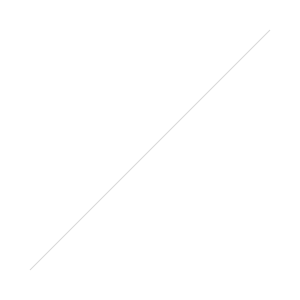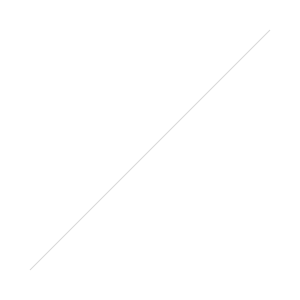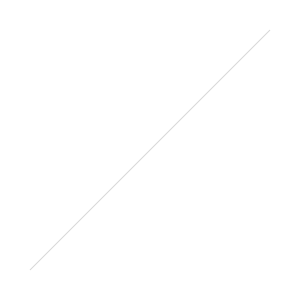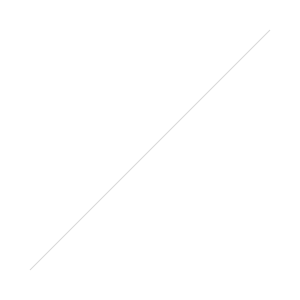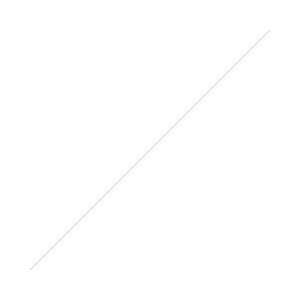Panasonic G85 Review vs Canon 80D Sony a6300/a6500
/A feature packed micro 4/3 camera capable of shooting 4K video with in body stabilization, costing less than $1000 WITH lens - when I reviewed the Olympus omD EM1 Mark II many of you suggested this G85 as a more affordable option - I have now spent a month with the G85 and I am ready to share my thoughtshttps://youtu.be/grBCmCSR-foSummary Review: The G85 is a fantastic camera for stills and video, especially video. In this price range nothing else provides a stabilized sensor and beautiful 4k output like the G85 does. It is user-friendly and packed full of useful features. I am disappointed in the automatic focus tracking - it is slow and easily gets confused- all other focus modes work well.
G85 Pro
- Beautiful 4K video
- Small and lightweight camera
- Stabilized sensor
- Micro 4/3 - huge lens selection and many lenses are also small and lightweight
- Feature packed - 4K photo mode, 4k timelapse in camera
G85 Con
- Micro 4/3 suffers some in low light
- Face tracking AF in video mode is slow and easily gets confused
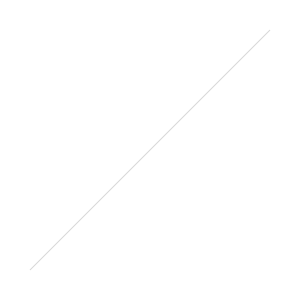 Buy the Panasonic G85 ($997)Best Vlog Setup - G85 with Video Micro Pro($59)
Buy the Panasonic G85 ($997)Best Vlog Setup - G85 with Video Micro Pro($59)
G85 compared to Sony a6500/a6300
The Sony a6500/a6300 cameras beat the G85 in nearly all respects - better image quality, better video quality(in low light) and a faster and more capable stills camera BUT the G85 wins on usability with a fully articulated and actually useful touchscreen - the G85 is a joy to shoot video, especially vlog or selfie style video and costs significantly less than the a6500 and slightly less than the a6300 which does not offer a touchscreen or stabilized sensor.
G85 Compared to Canon 80D
The Canon 80D provides an excellent hybrid camera- excellent for photography and video unless you need 4k. The 80D also does not offer a stabilized sensor and is a larger and more expensive camera BUT if you wanted to rely on AF tracking and face tracking the 80D does a much better job.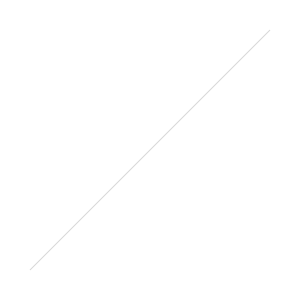 Buy the Canon 80D($1249)
Buy the Canon 80D($1249)
Full G85 Review
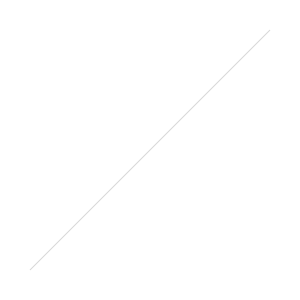 The Panasonic G85 has a 16mp micro 4/3rds sensor with in body image stabilization and when paired with many Panasonic lenses offers dual IS providing very smooth video and decent handheld stills at slower shutter speeds but not at the amazing level of the Olympus OMD EM1 Mark II that I could handhold for at least a few seconds.Two control dials provide easy manual control, a fully articulating touchscreen and as I said shoots beautiful 4K video along with a bunch of additional features packed in like 4K photo, 4K time-lapse in camera, 4k live cropping, post focus - remember the Lytro? Panasonic now includes the ability to take shots at different focus points and later choose the desired focus point OR merge them all to create a larger depth of field - focus stacking in the camera. This isn’t going to work for all types of photography but this camera is feature rich and there are more options, some of which feel a bit gimmicky or like something you might use once. BUT You also have Panasonic’s excellent wifi control and the ability to continue to shoot at 4K even when using wifi - YES! I complained about Fuji and Olympus and I so happy Panasonic continues to provide one of the best wifi apps.
The Panasonic G85 has a 16mp micro 4/3rds sensor with in body image stabilization and when paired with many Panasonic lenses offers dual IS providing very smooth video and decent handheld stills at slower shutter speeds but not at the amazing level of the Olympus OMD EM1 Mark II that I could handhold for at least a few seconds.Two control dials provide easy manual control, a fully articulating touchscreen and as I said shoots beautiful 4K video along with a bunch of additional features packed in like 4K photo, 4K time-lapse in camera, 4k live cropping, post focus - remember the Lytro? Panasonic now includes the ability to take shots at different focus points and later choose the desired focus point OR merge them all to create a larger depth of field - focus stacking in the camera. This isn’t going to work for all types of photography but this camera is feature rich and there are more options, some of which feel a bit gimmicky or like something you might use once. BUT You also have Panasonic’s excellent wifi control and the ability to continue to shoot at 4K even when using wifi - YES! I complained about Fuji and Olympus and I so happy Panasonic continues to provide one of the best wifi apps.
Panasonic G85 vs the Canon 80D
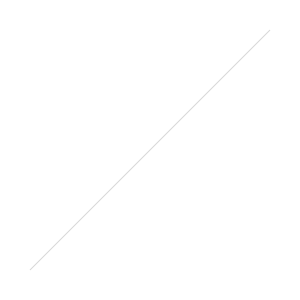 I want to at least briefly match this up against the canon 80D priced similarly. I think the 80D is for many people a default choice when they want a video capable camera especially a high quality vlogging setup - the flip out touch screen, the lovely dual pixel AF that makes focus smooth and capable of accurate tracking. The 80D is also a very solid still camera. Let’s look at how these two compareSensor - The 80D offers a larger aps-c sensor with 24mp vs the micro 4/3rds 16MP on the G85 and this of course translates to a fairly noticeable resolution difference but not as much of a low light noise difference as you might expect. And the G85 is helped by the absence of an AA filter - providing nicely detailed images. I will give the win to the 80D but it is very close. For stills I found AF to be very similar between both - the G85 in Af-s is fast though I would rather the 80D in my hands for any more serious wildlife photos, especially tracking action or birds in flight.
I want to at least briefly match this up against the canon 80D priced similarly. I think the 80D is for many people a default choice when they want a video capable camera especially a high quality vlogging setup - the flip out touch screen, the lovely dual pixel AF that makes focus smooth and capable of accurate tracking. The 80D is also a very solid still camera. Let’s look at how these two compareSensor - The 80D offers a larger aps-c sensor with 24mp vs the micro 4/3rds 16MP on the G85 and this of course translates to a fairly noticeable resolution difference but not as much of a low light noise difference as you might expect. And the G85 is helped by the absence of an AA filter - providing nicely detailed images. I will give the win to the 80D but it is very close. For stills I found AF to be very similar between both - the G85 in Af-s is fast though I would rather the 80D in my hands for any more serious wildlife photos, especially tracking action or birds in flight.
In terms of video -
The G85 offers 4k at 24 or 30p and in my opinion it is beautiful detailed and the Cine V profile looks great right out of camera. I love having the flexibility of shooting 4K on cameras like the g85 - either for producing 4K content or just having options when editing. I have 4K footage from africa that blows me away! And I can either publish out at 4k or crop in for even more detail! (brief africa footage)The 80D tops out at 1080 60fps and generally doesn’t look as sharp to me - but that dual pixel Af in the 80D is smoother and more capable at tracking though in multiple tests there were a few times it failed while the G85 continued to accurately track. But generally once the 80D locks onto a subject it rarely lets go - accurately keeping focus and with the G85 and I have seen this in my GH4 too - can get confused and hunt when it really shouldn’t. My solution is to turn AF off when I don’t need it and again the app let’s you easily force AF anytime, even when the camera is set to manual focus.I also appreciate The additional features like 4K time lapse and 4k live cropping as neat options for upping the usefulness of this camera as a tool to create cool content easily and in camera. And the fact that you have a stabilized sensor gives you the option to shoot with a little prime lens keeping your carry around small and lightweight or add a stabilized lens and the dual IS system kicks in providing very smooth video - I can leave the gimbal home for some situations!The 80D is and remains a safe choice for easy all around video and stills camera but the G85, smaller, lighter and cheaper offers some serious advantages for those interested in video, especially 4k or those wanting to keep their gear load smaller.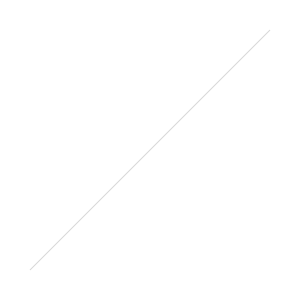 Buy the Panasonic G85 ($997)Best Vlog Setup - G85 with Video Micro Pro($59)
Buy the Panasonic G85 ($997)Best Vlog Setup - G85 with Video Micro Pro($59)

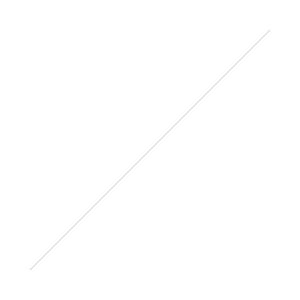
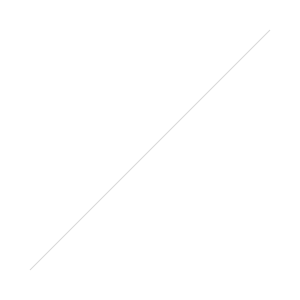
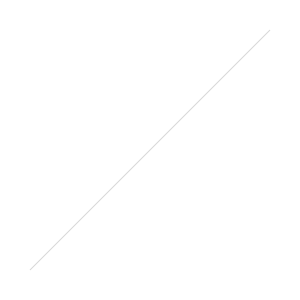
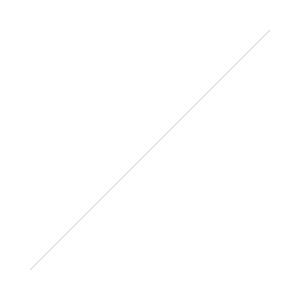
 I got inspired to write about shooting RAW after a friend left a comment on a photography post on
I got inspired to write about shooting RAW after a friend left a comment on a photography post on 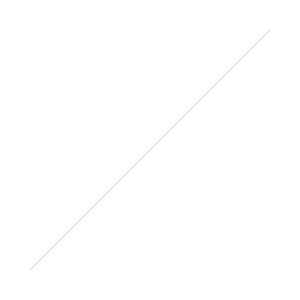
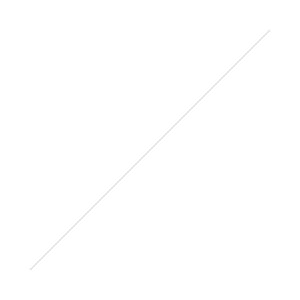
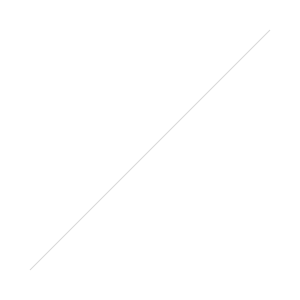
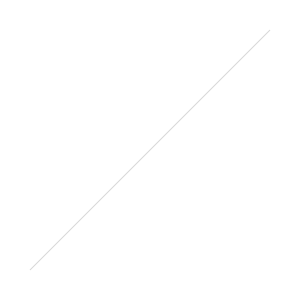
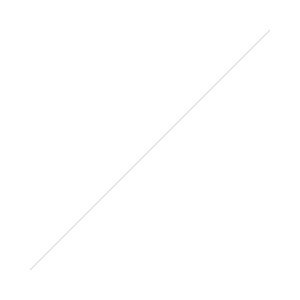
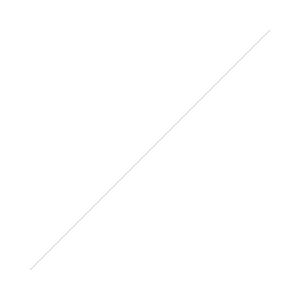
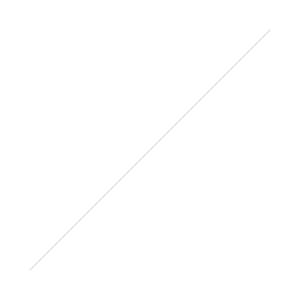 Photopills is $5 more in comparison to TPE but it's a bit easier to use with a few more available tools. That said it is in open beta, at least until the end of the month, so you may run into a few bugs at first. As they've said on their android development page "One year later, we're now seeing the light at the end of the tunnel.". If you're an android user this will be a nice addition to your tools, great for learning, and gives you the ability to plan a lot of your photos in advance.
Photopills is $5 more in comparison to TPE but it's a bit easier to use with a few more available tools. That said it is in open beta, at least until the end of the month, so you may run into a few bugs at first. As they've said on their android development page "One year later, we're now seeing the light at the end of the tunnel.". If you're an android user this will be a nice addition to your tools, great for learning, and gives you the ability to plan a lot of your photos in advance.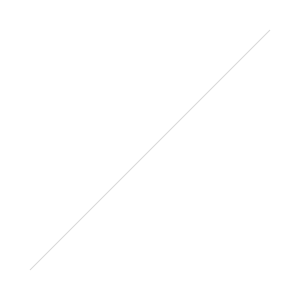
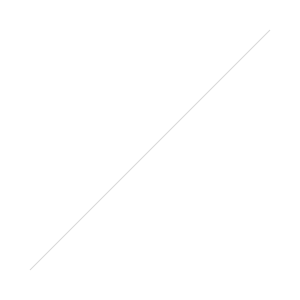
 The beach is an ideal setting for photography. With sparkling water and a blue sky, how can you take a bad picture? However, when you snap pictures quickly in auto mode without thinking much about your composition, they often turn out dull or washed out with no clear subject or visual point of interest. A few tips for better beach photography will help you turn your mediocre, amateur beach snaps into professional, polished images.
The beach is an ideal setting for photography. With sparkling water and a blue sky, how can you take a bad picture? However, when you snap pictures quickly in auto mode without thinking much about your composition, they often turn out dull or washed out with no clear subject or visual point of interest. A few tips for better beach photography will help you turn your mediocre, amateur beach snaps into professional, polished images.












 For example, if the clouds are very bright with blown-out areas, you won't be able to get much detail back.
For example, if the clouds are very bright with blown-out areas, you won't be able to get much detail back. On the flip side, if an image has deep shadows, the detail in these shadows is lost in a JPEG. Finally, shooting RAW enables complete control over an image's white balance. Instead of selecting a white balance in camera, you can shoot with any white balance setting and then adjust the final white balance in your editing program.Further reading:
On the flip side, if an image has deep shadows, the detail in these shadows is lost in a JPEG. Finally, shooting RAW enables complete control over an image's white balance. Instead of selecting a white balance in camera, you can shoot with any white balance setting and then adjust the final white balance in your editing program.Further reading:  I first saw this rainbow from my house. It was one of those drop everything and grab your camera moments. I was fortunate the rainbow stuck around long enough that I was able to get more than a couple of shots. You can see the full set
I first saw this rainbow from my house. It was one of those drop everything and grab your camera moments. I was fortunate the rainbow stuck around long enough that I was able to get more than a couple of shots. You can see the full set  I actually took this last shot with my phone. I was out for a walk with my husband and didn't have my DSLR with me. We walk on the beach nearly every week when the weather's nice, and I'd never seen this occur before. When I did return the next day with my DSLR, the landscape had completely changed. I'm so glad I got the shot with my phone.
I actually took this last shot with my phone. I was out for a walk with my husband and didn't have my DSLR with me. We walk on the beach nearly every week when the weather's nice, and I'd never seen this occur before. When I did return the next day with my DSLR, the landscape had completely changed. I'm so glad I got the shot with my phone.