Mish Mash Highlights: 2/7/2018
/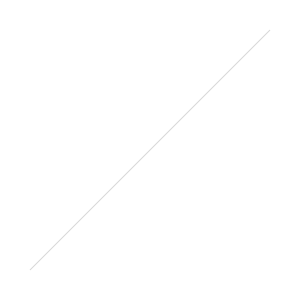
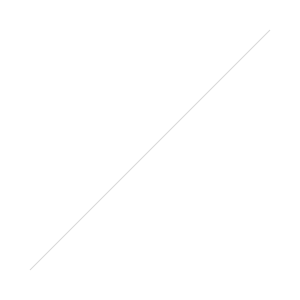 Hopefully, you've had a good week, ours started great hitting 250,000 subscribers on Youtube! If you haven't yet click here to subscribe! That said, we've got a big Photos from Space this week and the DJI Mavic Pro might be getting a big upgrade.While Toby does the Live Show for PEN this is your quick peek at what we're doing behind the scenes, this week's news, our Instagram challenge top picks, and more. Join the Photo Enthusiast Network and watch Toby live, you can find out more at Photorec.tv/pen.
Hopefully, you've had a good week, ours started great hitting 250,000 subscribers on Youtube! If you haven't yet click here to subscribe! That said, we've got a big Photos from Space this week and the DJI Mavic Pro might be getting a big upgrade.While Toby does the Live Show for PEN this is your quick peek at what we're doing behind the scenes, this week's news, our Instagram challenge top picks, and more. Join the Photo Enthusiast Network and watch Toby live, you can find out more at Photorec.tv/pen.
This Week at Photorec.tv
- Want to travel with Toby? We've got some great new trips to sign up for, get them while there are spots available!
-
 Vietnam Photography Gear – What worked, what failed!
Vietnam Photography Gear – What worked, what failed!
With Toby back from Vietnam we've got a review on the new gear that made the trip. Some things worked great, he's in love with the Sony 85mm he bought, other things... not so much. Check it out for some insight on new gear for a long trip.
- PEN only Tuesday Tip - How to Create a Panorama
As Toby and company are out traveling, a big key element is shooting panoramas with some of the sweeping landscapes they encounter. For a quick Tuesday Tip, we've got a bit on how to shoot something like this and tips for editing after the fact.
- PEN only - 5- minute Lightroom Basics
Let's be honest for a second. Lightroom is a very big and complicated program to master. So with that, we've started doing some shorter 5 minute Lightroom basics videos to just introduce one bit at a time. Which hopefully should make it a ton easier to digest and learn.
- PEN only - Our First PPA Level Image Review for PEN members
As photographers wanted different levels of critiques it made sense for us to separate it out to a basic critique and a harder PPA level one. We've released our first five picks this week and it's a great way to learn and improve your skills.
Last month the new DJI Mavic Air was announced and caught everyone's attention for being a major improvement over the spark. Well, the wait is over, you can hit the links above to get your hands on the new little drone!
Around the Web
We can't cover everything photography news related but we try. For everything else, we've got the best news articles from around the web.Olympus PEN E-PL9: A Pint-Sized Mirrorless Camera with 4K VideoA new little option coming out from Olympus, the new PEN E-PL9 is an upgrade that should work well for those traveling light. Considering it has in body image stabilization and 4k @30fps it's certainly an interesting choice against something like the G85. Check it out via Petapixel. Being the cheapest of the PEN line with a new integrated flash it's set as Olympus's option for those jumping to entry-level systems.Canon Continues Leadership of DSLR Camera Market with a Dominating Performance at the Big Game in MinnesotaFrom Canon, they still are on top in terms of sales but the big point to them was this week's Superbowl game. With a lot at stake, they had their Canon Professional services team out covering the event to support all of the professionals shooting. Certainly helpful whether they need a cleaning, a loner camera, or just a bit of tech support. Approximately 80% of the people there were shooting Canon, so they are still king of the hill for now.Rumor: DJI Mavic Pro II will sport 1-inch sensor, may arrive in MarchIt's a rumor, so take this with a grain of salt but we may be getting a Mavic Pro 2 soon. With the big hype over the Mavic Air, the big push for the new Mavic Pro will be a 1-inch sensor upgrade and a longer flight time. With competition closing the gap such as Autel it's interesting to see what may be coming soon.This Video Shows How Everyone Snaps the Same Instagram Travel PhotosA strong point that while we don't try to do it there's a lot of copying for that perfect travel photo. Hopefully this viral video is a push to think out of the box!https://vimeo.com/253334732Other Stories You Might Like:
- Canon Patent Showing Wireless Charging of Cameras
- Reckless drone video under investigation for flying directly above passenger jet
- Beauty YouTuber Uses Over $10,000 Worth of Equipment to Shoot Makeup Videos
- Photography at 40,000 Feet
- I Was a Homeless Teen Who Became an Award-Winning Wedding Photog
- How Students Restored Photos Damaged by Hurricane Harvey
- 3 Simple Ways to Use Framing and Layering in Portraits
- A Tale of Two Moons: Peter Lik’s Photographs Called Out by Science
Featured Photos Weekly Challenge
This Week’s Challenge: #PRTV_text
From “Free Beer” to love, text can really be a great subject for an image or add to your subject. Even if just a bit of context that little bit can help push an image or help the viewer understand the shot.Next Week's Challenge: #PRTV_favoritethingsYes, from the title we’re going with The Sound of Music this week with a few of your favorite things. Consider this a bit of a wildcard week whether it’s raindrops on roses or whiskers on kittens we want those favorite things you remember when feeling sad. Something cheerful, a fond memory, family, food, a knick knack… it’s all fair this week!
Roy’s Features:
A kitchen scene with some great morning light coming in and a happy kiddo! The text really adds to this shot.
Something I didn’t think of was filling in text and this crossword was a great idea by Nancy.
A clever sign and a nice memory, sometimes the little things like this make for a great photo.
For more info, the schedule, and past top picks go check out photorec.tv/prtv. Try out some of Toby's Instagram Tips. For everything else Instagram, tag those shots #PRTV and #penlive for our daily photo features.
Photos from Space
There’s a starman waiting in the sky
If you haven't seen it yet we've got Photos from Space this week with a car... in space. SpaceX needed something to test out their groundbreaking heavy rocket and what better than Elon Musk's Telsa as a test. The spaceman actually does serve a practical purpose of testing out SpaceX's new spacesuit design and there are plenty of little easter eggs they added before launch. Check it out in the links below!https://twitter.com/elonmusk/status/960992715579125760
- Out-of-This-World Photos from Falcon Heavy's Historic Debut Flight
- Link to launch | Link to orbiting earth
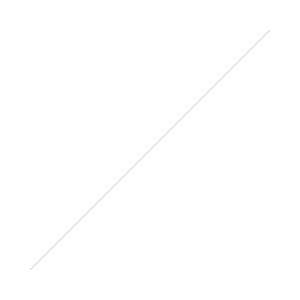 Pick up a "Major Tom" spaceman LED light for your computer today. Part of Toby's Photos from space segment and it helps support the site. Click here to buy your own Major Tom on Amazon.Want to keep up with things happening this year? Sync your calendar with the solar system
Pick up a "Major Tom" spaceman LED light for your computer today. Part of Toby's Photos from space segment and it helps support the site. Click here to buy your own Major Tom on Amazon.Want to keep up with things happening this year? Sync your calendar with the solar system
That's all folks! We'll be back next week with even more of your photo news and a live show. If you guy's like the highlights leave us comments on the social media posts and we'll keep this going! For Pen Members go check out https://witharsenal.com from the live show.

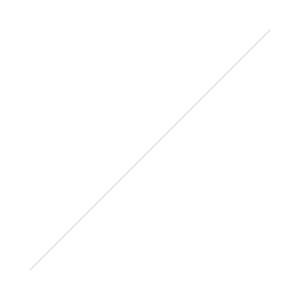 Mavic Air Available now! |
Mavic Air Available now! | 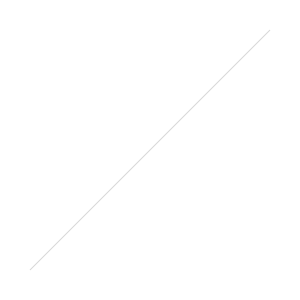
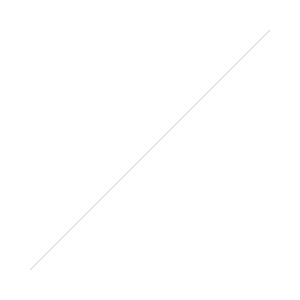
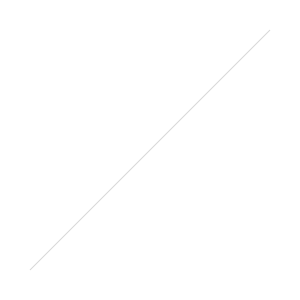
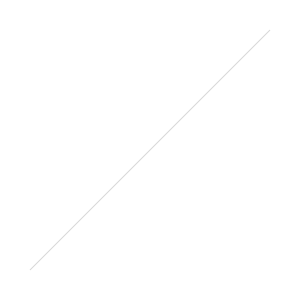
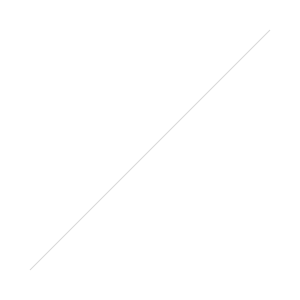

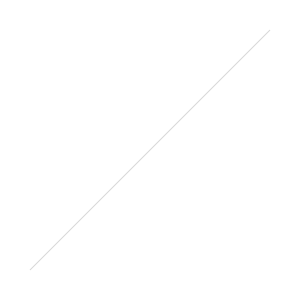
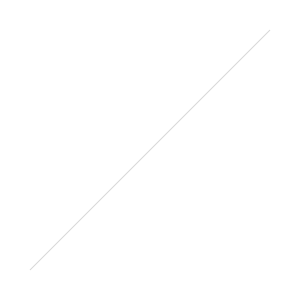
 A new update to Photoshop this week with 19.1 and the release of subject selection. Going to select>subject lets Photoshop attempt to select the subject automatically using Adobe Sensei. So far in real-world use, it's not perfect but gives you a start at a layer mask. Like always it will likely be improved in future Adobe updates.Also included in this week's update:
A new update to Photoshop this week with 19.1 and the release of subject selection. Going to select>subject lets Photoshop attempt to select the subject automatically using Adobe Sensei. So far in real-world use, it's not perfect but gives you a start at a layer mask. Like always it will likely be improved in future Adobe updates.Also included in this week's update:
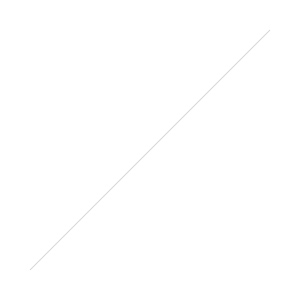

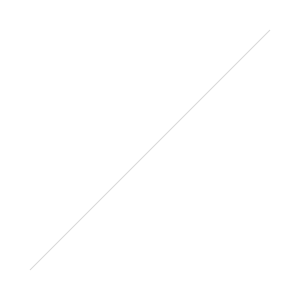
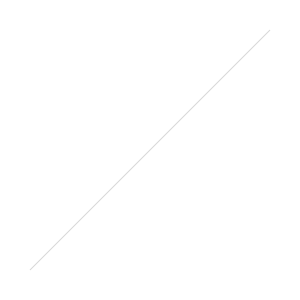

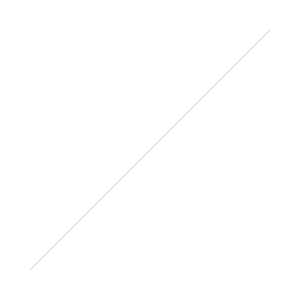
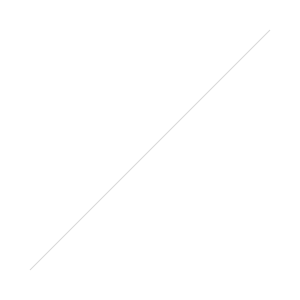
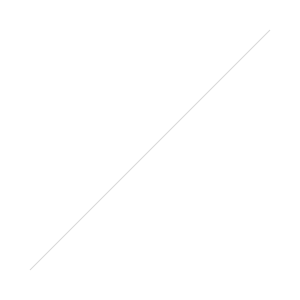
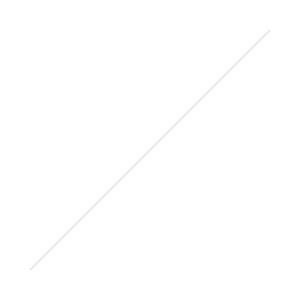
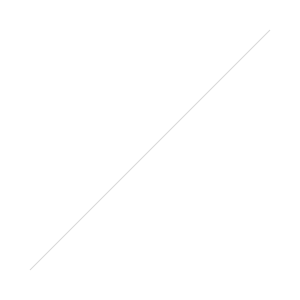
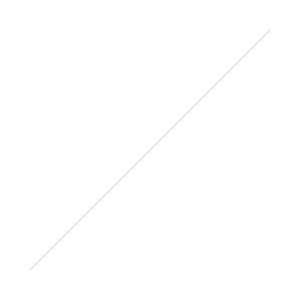

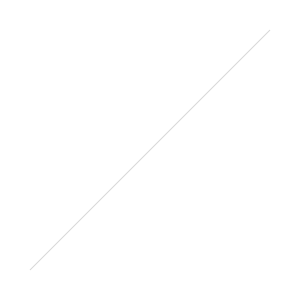

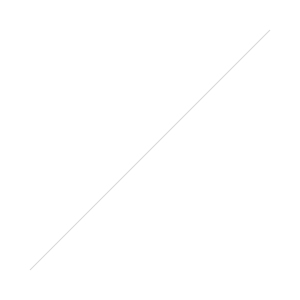

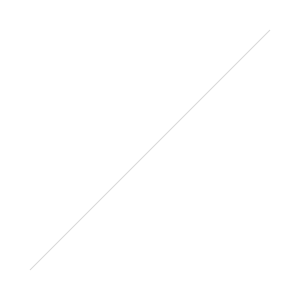

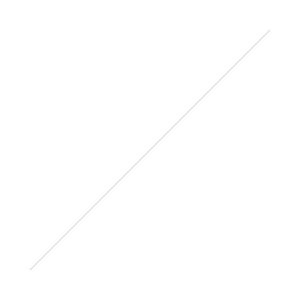

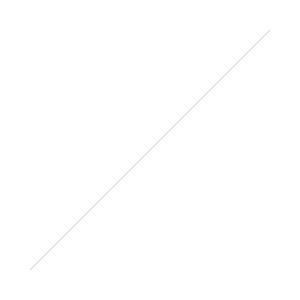
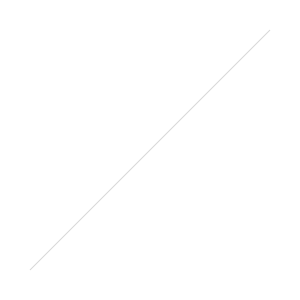
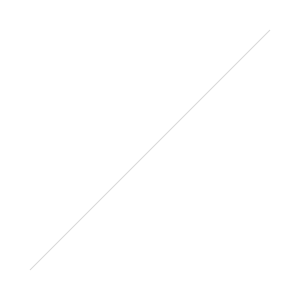
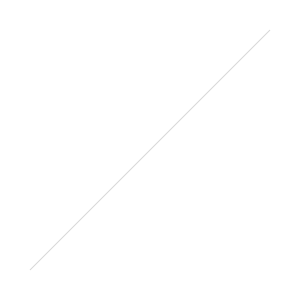
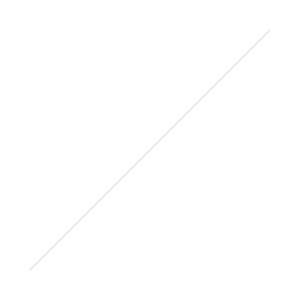
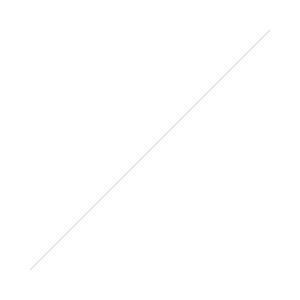
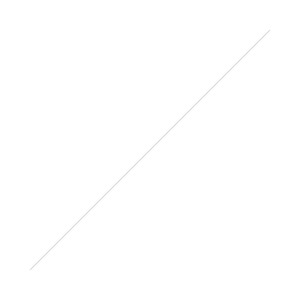
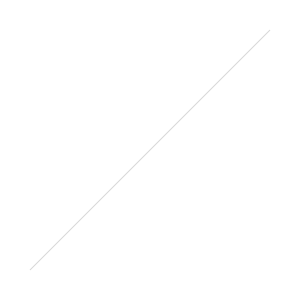
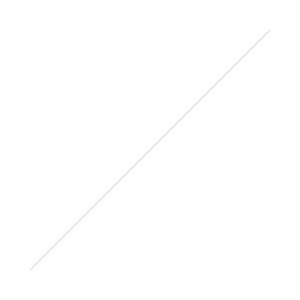 Sony has announced a major firmware update for the Sony A9 - More about the functions and enhancements, as well as the link to download the update, can be found below along with some quick thoughts about what this might mean for Sony a7RIII users.
Sony has announced a major firmware update for the Sony A9 - More about the functions and enhancements, as well as the link to download the update, can be found below along with some quick thoughts about what this might mean for Sony a7RIII users.
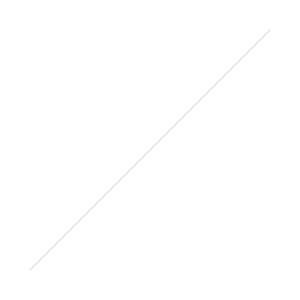
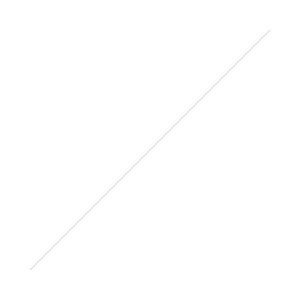 PEN ONLY Tuesday Tip - Creating Starbursts - A quick tutorial we put out for PEN members, controlling your settings to create nice starbursts on demand for your photos. These are lens flares that look like little stars thanks to the aperture blades in your camera.
PEN ONLY Tuesday Tip - Creating Starbursts - A quick tutorial we put out for PEN members, controlling your settings to create nice starbursts on demand for your photos. These are lens flares that look like little stars thanks to the aperture blades in your camera.
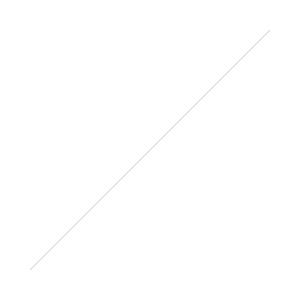
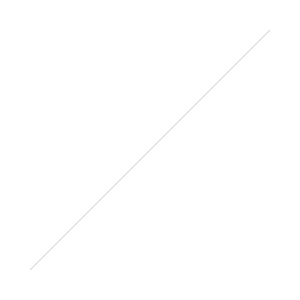
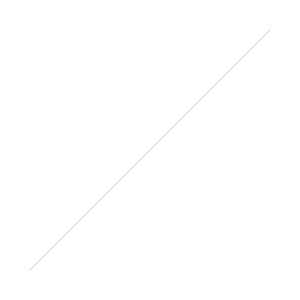
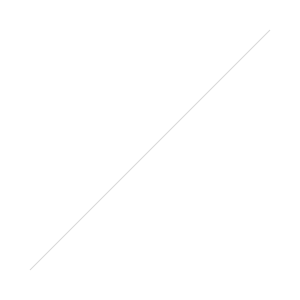 The Inrigo waterproof bag is a neat design new to Kickstarter, or at least a dry one. While moisture damage is a bit rarer here in Michigan, traveling to humid countries or shooting around water can cause significant issues to your gear. The Inrigo is that extra bit of insurance and peace of mind you might want to keep things safe and dry. Designed to be a drybox on the go the airtight Inrigo is IP78 waterproof rated so your gear stays dry while in water up to a meter deep. With its airtight seal, the bag even has the option to inflate to provide a bit more protection for bumps and the ability to float if the worst occurs.Coming in two models, you've got a bit of a choice in how you want to pack your gear. The LitePak acts as a dry spot to carry your normal camera bag, acting as a shell against the elements. The ProPak works as a standard camera bag or the same as the LitePak with two interior storage totes for your gear and a dehumidifier. Both still have the basics though with a tripod mount, water bottle holder, space for a tablet, and more.
The Inrigo waterproof bag is a neat design new to Kickstarter, or at least a dry one. While moisture damage is a bit rarer here in Michigan, traveling to humid countries or shooting around water can cause significant issues to your gear. The Inrigo is that extra bit of insurance and peace of mind you might want to keep things safe and dry. Designed to be a drybox on the go the airtight Inrigo is IP78 waterproof rated so your gear stays dry while in water up to a meter deep. With its airtight seal, the bag even has the option to inflate to provide a bit more protection for bumps and the ability to float if the worst occurs.Coming in two models, you've got a bit of a choice in how you want to pack your gear. The LitePak acts as a dry spot to carry your normal camera bag, acting as a shell against the elements. The ProPak works as a standard camera bag or the same as the LitePak with two interior storage totes for your gear and a dehumidifier. Both still have the basics though with a tripod mount, water bottle holder, space for a tablet, and more.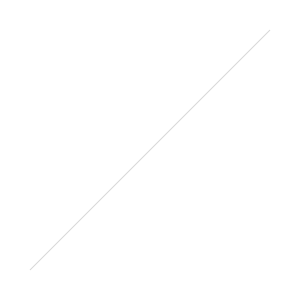 While it's a waterproof bag, it's also a smart one, using temperature and humidity sensors combined with Bluetooth. If it starts to get too hot or humid you'll automatically get a warning on your smartphone to see if there's an issue. As a plus, if you're out of range you can also get alerts so you don't lose track of your bag.Find out more on
While it's a waterproof bag, it's also a smart one, using temperature and humidity sensors combined with Bluetooth. If it starts to get too hot or humid you'll automatically get a warning on your smartphone to see if there's an issue. As a plus, if you're out of range you can also get alerts so you don't lose track of your bag.Find out more on 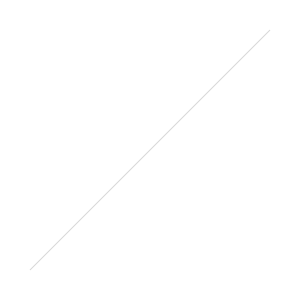 Sony has announced the latest addition to the rapidly-growing E-mount lens lineup. The 18-135mm f/3.5-5.6 gives an equivalent 27-202.5mm range when mounted on the α6500, α6300 and α6000 cameras and provides Optical SteadyShot (OSS) stabilization.Holy crap it's been over FOUR years since Sony has released an E-mount lens?! Looking back I can't find anything from Sony for their crop sensor line since the 16-70 f/4 Announced Aug 27, 2013. Third party manufacturers like Sigma have filled in some of the gaps but it is clear that filling out the FE mount line(for the full frame a7/a9 series cameras) was a priority. Now we should see a few more e mount lenses for their crop sensor line - the a6000/6300/6500. Sony needs more affordable lenses in this category to compete with Canon.
Sony has announced the latest addition to the rapidly-growing E-mount lens lineup. The 18-135mm f/3.5-5.6 gives an equivalent 27-202.5mm range when mounted on the α6500, α6300 and α6000 cameras and provides Optical SteadyShot (OSS) stabilization.Holy crap it's been over FOUR years since Sony has released an E-mount lens?! Looking back I can't find anything from Sony for their crop sensor line since the 16-70 f/4 Announced Aug 27, 2013. Third party manufacturers like Sigma have filled in some of the gaps but it is clear that filling out the FE mount line(for the full frame a7/a9 series cameras) was a priority. Now we should see a few more e mount lenses for their crop sensor line - the a6000/6300/6500. Sony needs more affordable lenses in this category to compete with Canon.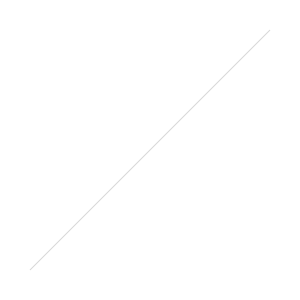 Based on the quality of recently released lenses I expect this to be a good lens and a strong value, especially for the traveler looking to take just one lens. The compact lens weighs just 325 g (0.72 lb)The new E 18-135mm F3.5-5.6 OSS APS-C Zoom Lens will ship in February 2018 and will be sold for about $600 US and $780 CA
Based on the quality of recently released lenses I expect this to be a good lens and a strong value, especially for the traveler looking to take just one lens. The compact lens weighs just 325 g (0.72 lb)The new E 18-135mm F3.5-5.6 OSS APS-C Zoom Lens will ship in February 2018 and will be sold for about $600 US and $780 CA


